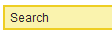Maybe it helps to have some knowledgeable readers, let’s see.
What I would like to achieve:
Have tooltips displaying RichText fields (defined as “help documents”).
This works for just 1 tooltip: I define a document data source and simply bind the RT field on the xPage to the docSource.Body, voilà!
Now:
Of course I do have multiple places where I would like to display such a fantastic tooltip!
Tooltips indeed are “dynamic”.
Using this code I get the subject from the help document back no problem:
database.getDocumentByUNID(‘someUNID’).getItemValue(‘Subject’)
using the same code (trying to retrieve the RT item) I simply get back the item’s name!!
What do I miss?
What I tried, but also didn’t work: to change the docSource dynamically, ie. having the tooltip change the UNID of the docSource and then simply bind as described above with docSource.Body. But I couldn’t manage to get the dynamic tooltip to “refresh” the docSource.
Any ideas?
CRYForHelp