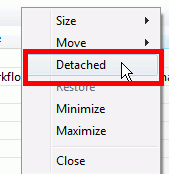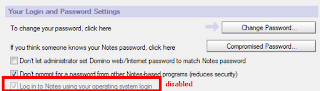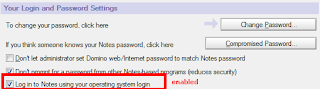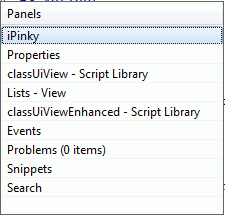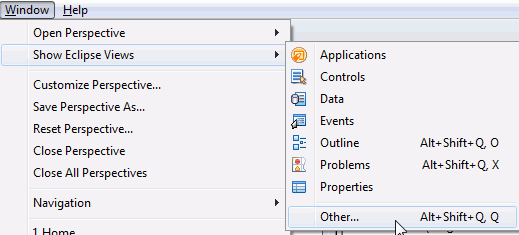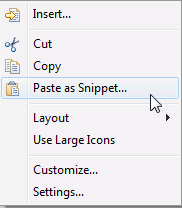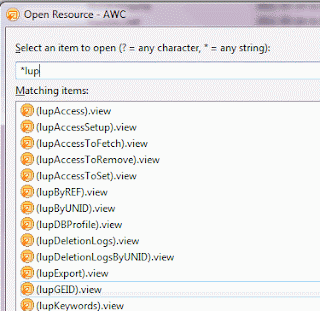Are you annoyed having to click x-times to get to your properties/events?
I am…
but how about this:
Detach the properties and events views and place them on a separate monitor so that you always have them available. I use an external screen and have the properties/events views detached on my internal LCD.
right click header of the view in designer and select “Detached”
This way I don’t bother resizing the panel on the bottom every 10 seconds. I click a field or any other element and then I turn my head to look at my secondary screen and have immediate access to all my properties/events I need…
this would be even cooler if it would work with <alt><tab> but it doesn’t! (->IBM: do you listen/read?)