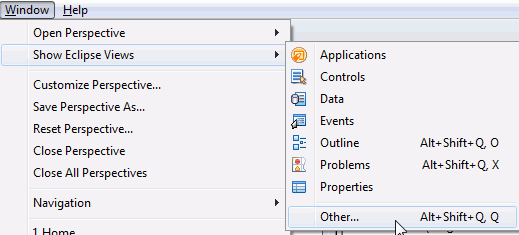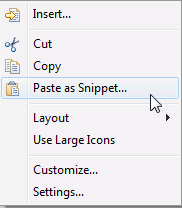Does it happend to you over and over again that you type the same lines of code for achieving simple stuff?
Happens to me several times a day.
Solution:
With Domino 8.5 designer you have it:
Once you have the view open you can simply right click and select Paste as Snippet…
You can then create new “categories”, move snippets up and down and do other things, like applying a different “view” etc.. just test it yourself
Result could be something like that:
with a simple “double click” on such a snippet it is “pasted” at the insertion point in the Editor.
Unfortunately this only works in the “Eclipse-based LotusScript editor” and it will crash the Designer if you try it on the normal LotusScript Editor
Enjoy it.. I love it