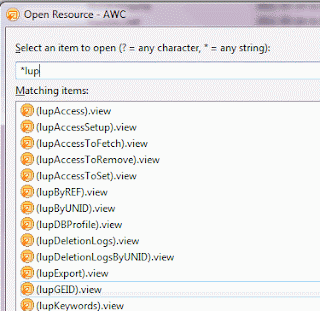are you frustrated with the BIG, I really mean B*I*G, navigation on the left-hand-side?
all those design element categories, you are constantly opening and closing categories or subcategories
Solution:
Use <ctrl><shift><r> and start entering the prefix of your element you are looking for (frm for forms, view or lup for views or lookup views, class for LS classes, agn for Agents, pg for pages etc…)
in fact I just figured out: views can’t be found: typing view will not yield anything. luckily you can enter *view or *lup to find all your lookup views.
You could even use something like *xyz*view to find a view containing xyz.
You can with <ctrl><F10> open the “menu” for the dialogbox, that way it’s also easy to switch/choose the working set from your keyboard
The only thing I miss here is the possibility to search for “aliases” too
too bad <ctrl><shift><r> is not enabled always. In the Navigate menu you can always access it but for some reason it’s not always bound to the key sequence 🙁 (open a Script Library and check the Navigate Menu)
but in such bad circumstances you could still use the accelerators: <alt><n> and <u>
I have reported this issue via feedback
report it too (<alt><h> and <s>) to increase the awareness of it on IBM side!