Are you annoyed having to click x-times to get to your properties/events?
I am…
but how about this:
Detach the properties and events views and place them on a separate monitor so that you always have them available. I use an external screen and have the properties/events views detached on my internal LCD.
right click header of the view in designer and select “Detached”
This way I don’t bother resizing the panel on the bottom every 10 seconds. I click a field or any other element and then I turn my head to look at my secondary screen and have immediate access to all my properties/events I need…
this would be even cooler if it would work with <alt><tab> but it doesn’t! (->IBM: do you listen/read?)

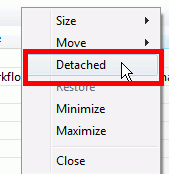
alt+tab circles through different applications. Even though the panel is floating it is still part of the same app, don't think IBM can do anything about it.
Nice tip, haven't thought of that.