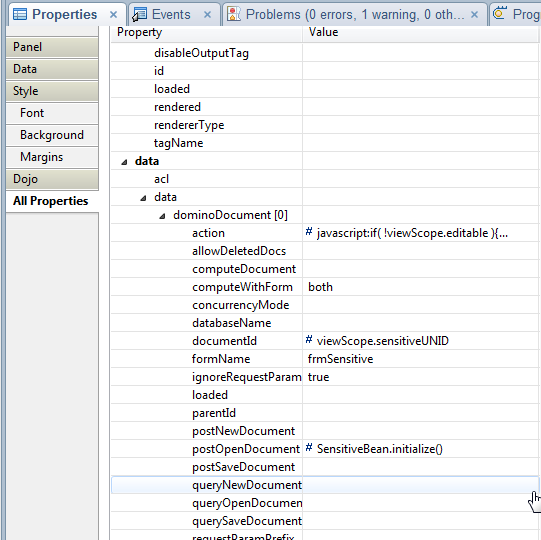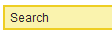In continuation of this I faced another problem in my target database. The first time the dialog for the sensitive data was called, it worked just fine. All subsequent calls just failed. After a very long time (you know it………) I finally figured out: the dialog box was using the parent document in subsequent calls.. but why? And why did it work on my test application.
With help from a coworker I finally, by accident!, figured the only difference between test and my actual database was ignoreRequestParams=”true”!! On test this parameter was set and there it worked. I gave it a try, without actually knowing what I was doing. Why I didn’t know? That’s a rhethorical question, right? 😉 On the web I have been stumbling across some other blogs mentioning it, which might have been the reason why I, ghosted as I was through the lack sleep, tried it out on test. I honestly don’t know how that parameter came there.
But what the heck… finally my approach worked and I could save all my special infos with special access rights to another document!
Anyone: Would it be possible for someone knowing in detail what this parameter is about to write about it? Would be highly appreciated.
What I then figured was also very interesting in itself: Even though the “events” for the data source were not “visible” in the events viewer they were available! Under all properties etc.. you will find it: