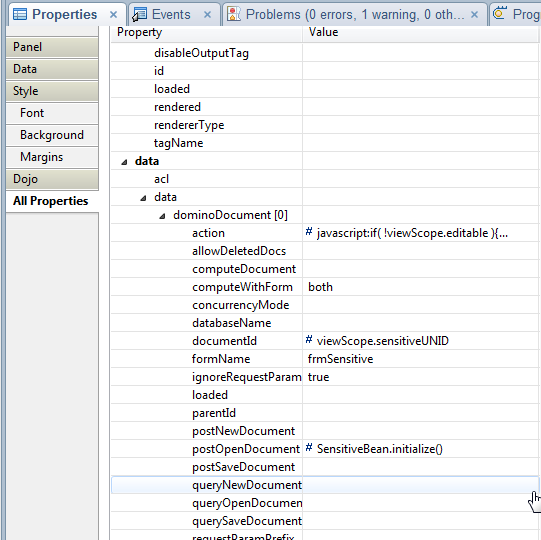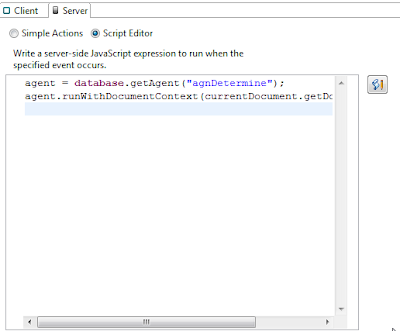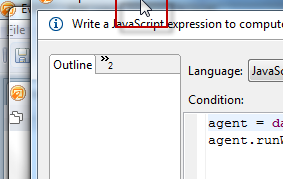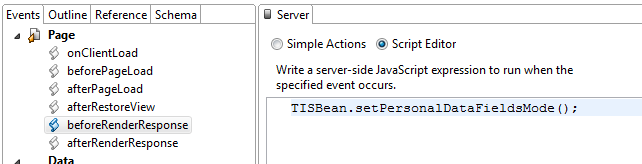A big “thank you” to all of you.
You helped raise attention to my blog (as of 2013-04-03 this blog is just under the top 50 of the past 5 days in this list) and it seems some important people in the xPages community do read my blog (at least once in a while 😉 )
I can only assume that the content combined with my, hopefully funny, style to write are responsible for the hits I get.
I don’t know why, but somehow my blog seems to hit some pain points out there.
Maybe some of you might now already why I created this blog:
xPages are a great technology, BUT it’s really hard to find decent documentation.
Everything is POORLY documented and you need to collect bits and pieces all over the web to get some stuff going properly and this is frustrating and takes literally ages!
The xPages TOP CRACKS out there doing some interesting blogging: they know their stuff, too good actually. Sometimes they miss the important little things, the little things which drive us newbies crazy because we don’t get the stuff working.
Example:
The repeat control. Has anyone of you ever wondered why the “Collection name” is called collection name?
I always thought in Lotus Script terms of a collection.
It took me a while to understand that the actual “meaning” of this property was a handle to the single record/data/document within the collection! So why not call this stupid property something like “entity handle” or “entity name” or “single data entry handle”.. or something we newbies can understand well at once!
Take this example video which I think is great, but it has a minor glitch and no-one seems to care 😉
Check out min 1:13. He says: we add a collection name “rows” (plural!) and then he enters anyway “row” (singular). If you don’t pay attention you will never get it to work. I had to zoom in (ie. fullscreen until I figured out where I made the mistake!)
Don’t get me wrong:
I’m not accusing anyone of anything here! I just noticed on my learning way that I was over and over and over and over (how many times shall I repeat?) not really happy with the information I was looking for.
I just think that the beginner xPages developer needs to know also the little details. An attribute wrongly activated/selected etc.. and nothing works. And the error messages you do get, com’on.. you all know it: THEY ARE USELESS!!! It takes you again (shall I repeat?) HOURS to figure out where the actual problem is. Thankfully I did figure out how to debug Java code and this makes my life a whole lot easier.
But again: why does IBM not propagate this great feature more openly??? I would expect it even in the help of the designer!
Summary:
I think I had a great, difficult and bumpy but yet steep, learning curve in the past 6 months, way more to go I assume. But the knowledge I have now is quite sufficient to be a decent xPages developer.
What I expect from you guys out there:
Give me feedback!!!!! Write comments! Ask me questions and I will try to blog about more interesting things.
THANKS FOR YOUR ATTENTION