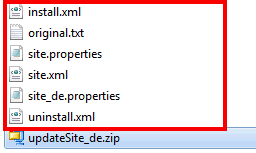Do you miss additional language dictionaries to spell check your texts in Lotus Notes 8.5.2?
Here is the solution:
Steps:
1. download this Zip File (Notes_XTAFDictionaries_852_WinLnx_Ml.zip)
2. extract the updateSite for the dictionary you need (I use C:temp)
3. extract the extracted updateSite (I use in this example: C:temp)
4. Ensure in the Notes client that you can use Widgets: FilePreferencesWidgets
5. select ViewRight Sidebar PanelsMy Widgets
6. select ViewRight SidebarOpen (or use <ctrl><4>)
7. select the right hand side MenuConfigure a Widget from…Features and Plugins on an Update Site
8. enter file:/c:/TEMP/site.xml
9. click load and select the displayed feature then click Next > and Finish
10. Restart your Notes client and select the new dictionaries to be used for spell checking