okay okay.. I know.. RTFM
but hey.. we are developers, we know what we are doing, right? 😉
How it all began:
I was first trying to install the Extension Library on my desktop manually. and of course I installed the Domino part instead of the Designer part 🙁
I then considered following those instructions here:
http://www-10.lotus.com/ldd/ddwiki.nsf/dx/Installing_the_upgrade_pack_on_Domino_Designer_and_Notes_ddxl853
but again RTFM…
I mean c’mon… can’t be that complicated.
It can!!! After 2 days of trying (installing/uninstalling both LN/FP/UpgradePack) to get this upgrade pack installed I almost gave up.
But then I took a quiet moment and told me: one last time.
Interestingly the modules had been installed in previous attemps, only I could not load any xPage with modules from the extension library as something didn’t install 100% correctly! I always got the Error 500 command not handled exception.
With those features installed… I could finally figure out the exact filenames to check and remove manually any directory/file which was still in the mentioned (see link above) directories. If Windows 7 search would have done a better job I wouldn’t have needed those exact filenames though, maybe some of my anger goes to MS.
so here is how I found the exact names:
- org.apache.wink…
- com.ibm.domino.das…
- com.ibm.wink…
- com.ibm.xsp.extlib…
directories searched:
- frameworksharedeclipsefeatures
- frameworksharedeclipseplugins
- datadominoworkspaceapplicationseclipsefeatures
- datadominoworkspaceapplicationseclipseplugins
- dataworkspaceapplicationseclipsefeatures
- dataworkspaceapplicationseclipseplugins


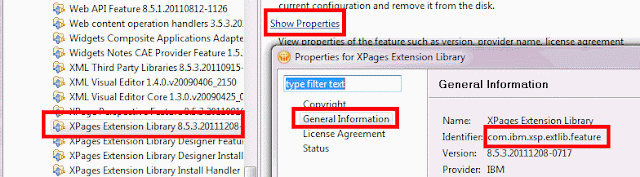
Thanks Michael. These kind of tips are really great!