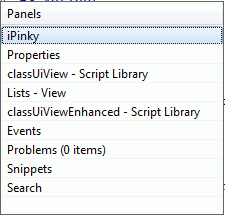Hi again
Here is an update on “easiest way to open design elements” which seemed to be very obvious..
In the other post (see link above) I wrote that the keyboard shortcut <ctrl><shift><r> does not always work when the focus is wrong.
but you can easily change the focus to the “Applications” view with another shortcut: <ctrl><F7>.
Actually <ctrl><F7> is the same used to switch focus in the client (see here)
So in the designer you would get a popup menu something like this:
You then can simply choose the db you are working on to get the focus (in this example iPinky) and then continue with <ctrl><shift><r> to find the design element you want to open