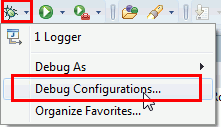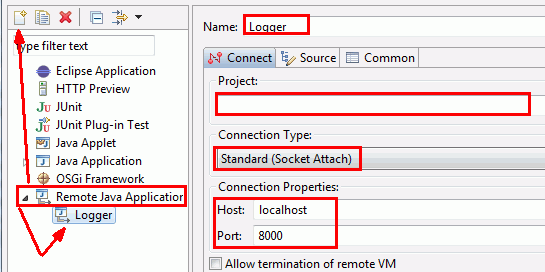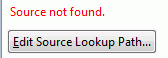for some of you this might be the almost perfect XMas gift from me.
I finally figured how to debug Java code in an xPage application, and it’s DEAD SIMPLE…
if only more people would blog about it…
so here is how:
1. Create a debug configuration. The debug button might not always be visible, you will see it definetely by switching to the Java perspective.
2. add those 2 lines to your notes.ini and restart your notes client/designer
JavaEnableDebug=1
JavaDebugOptions=transport=dt_socket,server=y,suspend=n,address=8000
3. set any break point
4. do anything on an xPage which goes to Java, say using a Managed Bean or call a method from a normal Java class and voilà the debugger activates and you can check your code..
Most probably the first attempt will result not result in actually seeing code… you might get this result:
don’t desperate, click the button and then add your project and you will see your code…
I wonder why IBM does not promote this VERY VERY VERY publicly… you have to again.. by accident stumble accross a video from Niklas Heidloff (kudos to him)
this will save me soooooooooooooooooooooooooooooooooooooooooooooooo many headaches!!!