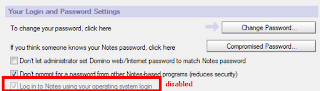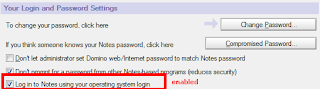If you did install the single-sign-on feature with Lotus Notes and you got it working, fine.
But what if for some reason you want to disable this feature?
And you find unluckily it’s grayed out and thus cannot be disabled?
help is around the corner…
run Notes as “Administrator”
and you happily find this feature “active” (ie. not grayed out anymore), thus you can now disable it